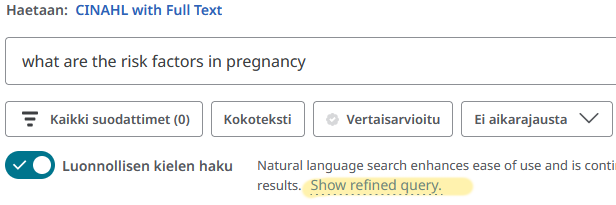Natural language search now in Cinahl and other Ebsco databases

You can now search for information in Cinahl using natural language. This means that you can search by using common phrases or questions. In traditional data retrieval, you use individual keywords combined with Boolean operators (AND, OR, NOT).
You can use both search methods during the same session. If you are not sure about the relevant keywords, start with a natural language search. When you see what words are used in the results, you can refine your search.
Currently, natural language search only works when searching in English. The aim is to make the search work in all the 33 languages supported by the EBSCOhost interface.
Databases with natural language search
Natural language search is available in all the databases using the EBSCOhost interface:
- Cinahl (nursing and medicine)
- ERIC (education)
- GreenFILE (environment)
- MEDLINE (medicine)
- eBook Collection
Give feedback
All feedback about the use of the natural language search is welcome to kirjasto.aineistot@hamk.fi. Any questions and requests for more information can be sent to the same address. You can also use HAMK Finna feedback form.
How to use natural language search in EBSCOhost
The natural language search is available both in the basic and the advanced search. The images below show you where you can activate the search. Natural language search is not yet available in the EBSCOMobile app.
In the results list, you can see how the user interface has interpreted your question. Click on the text Show revised query, and you will see which keywords have been used and how they have been combined. Show revised query text is just below the search box, see the image below.
Activating natural language search in basic search
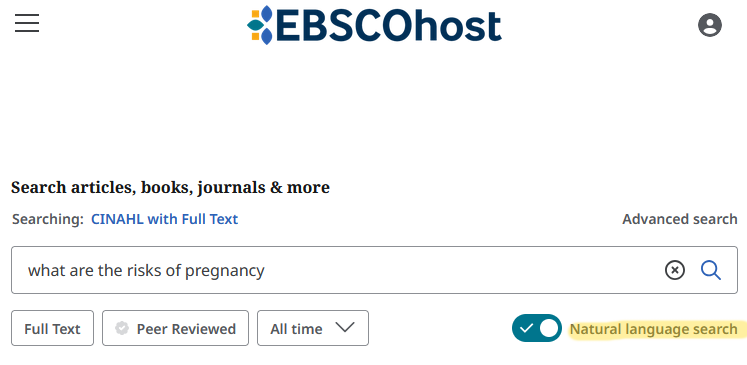
Activating natural language search in advanced search
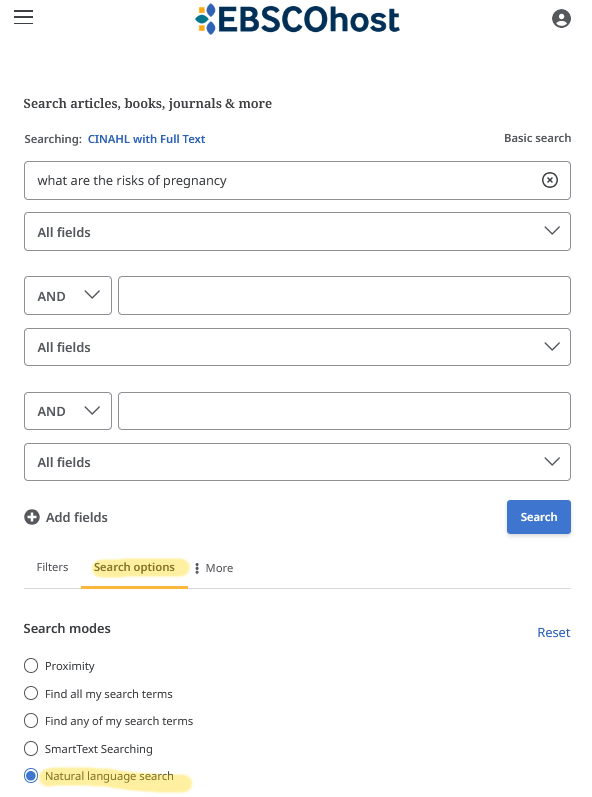
See search phrase used