
Recognition of Prior Learning, RPL
Do you already have acquired skills prior to becoming a student that align with the goals and level of the degree you are studying? Or are you currently employed, engaged in other studies, or participating in extracurricular activities that enhance your competence in line with the goals of the degree?
Recognition of Prior Learning (RPL) refers to the recognition of completed studies or other skills as part of a degree. The skills can be acquired through previous studies, as well as through work experience or hobbies. You do not need to re-study skills that are already included in your degree – your previous skills will be taken into account as part of your studies. The most important thing is that the skills can be identified and acknowledged.
The three different credit transfer types are replacement, inclusion, and skills demonstration.
Replacement means that a previously completed higher education course replaces a specific course included in HAMK’s degree. The replacement course must correspond in content and scope to the course being replaced.
Inclusion means the integration of a previously completed higher education course as it is (under its original name) into your degree. Inclusion does not require content equivalence, but the studies must be at the level of the curriculum (EQF/NQF 6 or EQF/NQF 7) and must correspond to the required learning outcomes of the degree.
Through the Skills Demonstration process, you can demonstrate your competence in achieving the objectives of your degree in other ways, regardless of where, how, and when you acquired your skills.
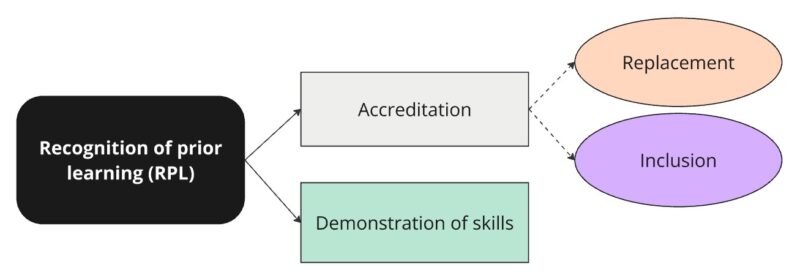
- The eRPL tool can only be used by Bachelor’s and Master’s degree students. RPL is not available for open UAS students, except for pathway students.
- Be careful when filling out the application! An incomplete or incorrect application will be returned to you for correction. If you have not completed your application within one (1) month, the handler may reject it.
- Please fill in the details of the replacement performances carefully. The information, including translations, will be transferred as it is to your degree certificate.
- Credit transfer is always sought with the original certificate. If the previous degree certificate has credit transfers, include the original certificates of the accredited studies.
- Previous higher education degree –> please attach an entire official Higher Education Diploma including the Diploma Certificate and the Diploma Supplement EN or FI+EN. The diploma must have a stamp and a hand written or electronic signature.
- Previous higher education studies (no degree) –> please attach an official Transcript of Records FI+EN or EN if there is no official Finnish translation
- Previous work experience –> please attach an official employment certificate
- Studies completed in other than higher education level –> please attach an official Transcript of Records FI+EN or EN if there is no official Finnish translation
- Always fill a separate application for language studies. Please attach official certificates in FI+EN or EN if there is no official Finnish translation (Degree Certificate in its entirety or Transcript of Records for incomplete studies).
- Please notice! Partial screenshots are not acceptable. You must attach the whole pages of your certificates.
- You can only transfer credits from studies that correspond to the learning objectives of the degree qualification or its part.
- Recognized competence must not overlap with the completed courses or other recognized competences in the degree.
- You must be able to demonstrate your skills in a way that they can be evaluated. Credit transfer may require additional skills demonstration.
- After completing the course, it is not possible to replace it with another equivalent course later on.
- An approved RPL application is binding. The recognition cannot be revoked.
- An exemption can only be obtained from language studies at HAMK. Only degree students can apply for an exemption.
- If your RPL application is rejected, you must complete the studies normally. If necessary, you can also file an appeal of the decision.
- Studies included in a Bachelor’s degree cannot be credited towards a Master’s degree, meaning that the studies must be of the same level as the replaced studies.
- You do not need to fill an RPL application from Pathway studies completed at HAMK. If you have applied for recognition from previous studies as an Open UAS student you must re-apply for recognition to your degree from the original studies.
- The processing time for the RPL application is a maximum of one (1) month, excluding summer time, from the submission of the application. If the application needs to be returned to the student for correction or completion of information, the one-month processing time is considered to start from when the application has all the necessary information and attachments for processing.
- You do not need to apply for credit transfer from cross institutional studies as they will be added to your PSP automatically. Learn more from cross institutional studies.
- Take into account the impact of credit transfer on student financial aid. If a previous performance is credited towards your studies, Kela will consider the original date of completion.
If you are a Master’s student, the following RPL instructions apply to you. Please consider the following when planning for credit transfers:
- When transferring credits for Master’s degree, the previous studies must be at completed at Master’s level (EQF/NQF 7). When applying for credit transfer, you must provide a certificate that proves the level of your studies.
- As a Master’s student, you cannot generally apply for credits for studies included in the degree that granted your eligibility. The prerequisite for credit transfer is always that the combined extent of the degree that granted eligibility and the completed Master’s degree is at least 300 credits.
Be active as a student when you want to have your prior studies recognized. Familiarize yourself with the curriculum and compare your skills to the learning objectives of the degree.
Contact your guidance counselor and discuss what skills you can have recognized or demonstrate through skills demonstration.
Credit transfer, eRPL
Fill out an RPL application in Pakki using the eRPL tool.
If you have previously submitted applications, you will see a list of your applications and their processing status on this page. Through the Actions button, you can edit your applications in Draft and Submitted status.
1. Begin creating your application by selecting New RPL Application at the top of the page.
When completing an RPL application, you will first need to save the information from your guidance discussion and the place of performance. Start by making sure that your information is correct and add the date of the guidance discussion and the name of the handler. The system will automatically offer the name of the counselor you have been assigned. If you want to choose another person, simply start typing their name in the field and choose their name from the dropdown list.
In the Additional Information field, you can enter information from the guidance discussion, but you can also leave it blank. Do not add any sensitive information to the fields of the RPL application.
4. Select Save draft and start filling out application.
After saving, you can edit the information you provided by clicking on the Edit the information of the guidance discussion button at the top of the page. You can also delete the application by clicking on the Delete application button.
When you fill out the application carefully at once, you reduce the need for the application to be processed again. If the application is incomplete, for example, if translations are missing, the application will be returned to you for correction.
Scroll down to the application section Places and attachments and select + Add place of performance.
. Type: Select the type of place where you have acquired your competence.
Type of organization: Choose a suitable option from the dropdown list that specifies your previous selection.
IF YOU SELECTED Institute of Education please fill in
- Type of organization according to your previous higher education institution
- Häme University of Applied Sciences, if you have completed your previous studies at HAMK
- Foreign university, if you are applying for credit transfer from exchange studies or from studies completed in a higher education institution abroad
- University of Applied Sciences, University, National Defense University or Summer Universities, if you have completed studies in other higher education institutions
- Specify your selection by choosing the higher education institution from the Place of performance dropdown list.
- Write the Name of the education.
- Please remember to fill in the description of your Acquired competence in relation to the learning outcomes, if you wish to accredit previous studies at the higher education level. Describe the skills you have acquired in your previous higher education studies. You can, for example, add a link to the course description on the institution’s website.
IF YOU SELECTED Work experience, please fill in
- Type of organisation: Work places
- Select in the Employer / Previously acquired other skills section whether the work experience was completed in Finland or abroad.
- Select the box Name of the employer or other place of performance and add Name of the employer and Job title.
- Write a general description of what you have done and a description of your skills in relation to the learning objectives as accurately as possible in the Description field.
- Press +Choose files to attach your work certificate to the application.
IF YOU SELECTED Other competence / Exemption from language studies, please fill in
- Type of organisation based on whether you are applying for skills demonstration from previous studies in vocational institution, Scouting, The Finnish Defence Forces’ Leadership Training or applying for exemption from language studies.
- Vocational studies, select Vocational institution or Summer Universities
- Exemption from language studies or Scouting or studies in National Defense University, select Other competence / Exemption from language studies
- Specify your selection in the following section Employer / Other
- Write the name of the degree or education in the field Job Title / Other. If you are applying for exemption from language studies, leave this blank.
- Leave other fields blank.
- + Choose files button allows you to attach official certificates of previously acquired competence to the application. For studies, a transcript of records, for completed degree a degree certificate (all pages), a description of the course as a PDF, for work experience a work certificate, etc. NOTE. The maximum size of the attachment is 64 MB.
5. Press Save.
6. Continue filling the application in the section Studies and competences.
You can find the learning objectives of your studies from Overview of your PSP by clicking on the names of the courses.
You can see the objectives of the degree in your group’s curriculum, which can be found in the Study Guide.
In certain cases, you can share your study performance information from the Koski service. Add a link to the section Acquired competence compared to learning outcomes.
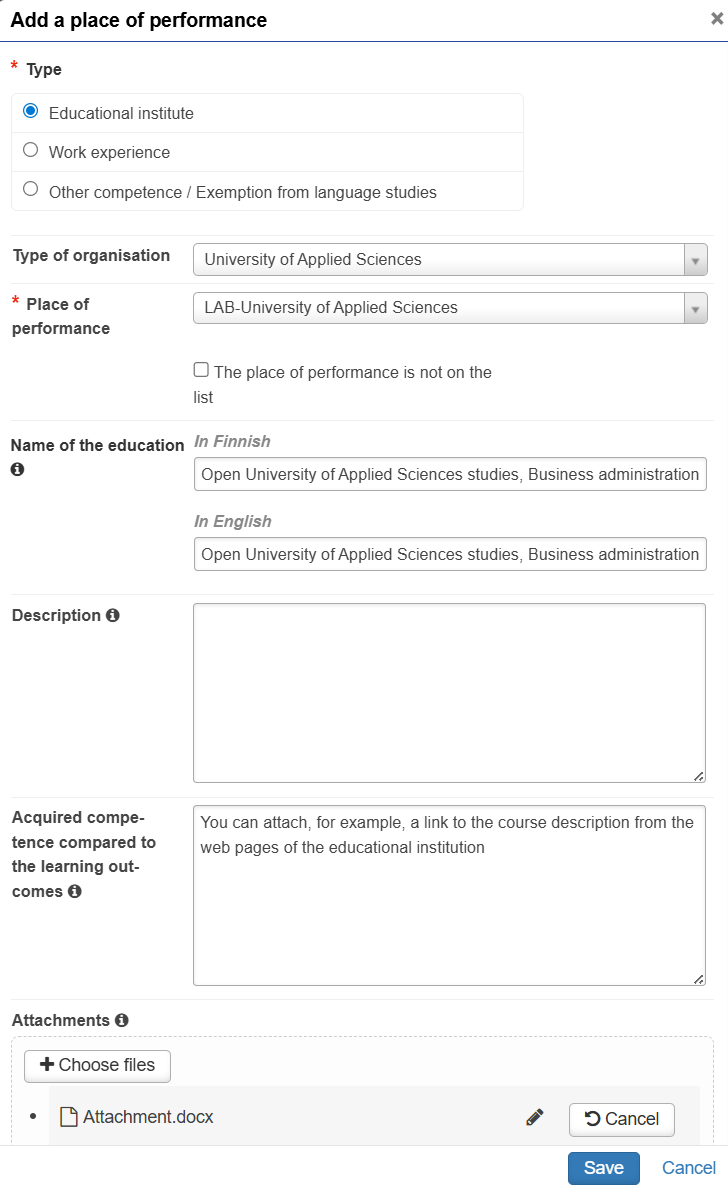
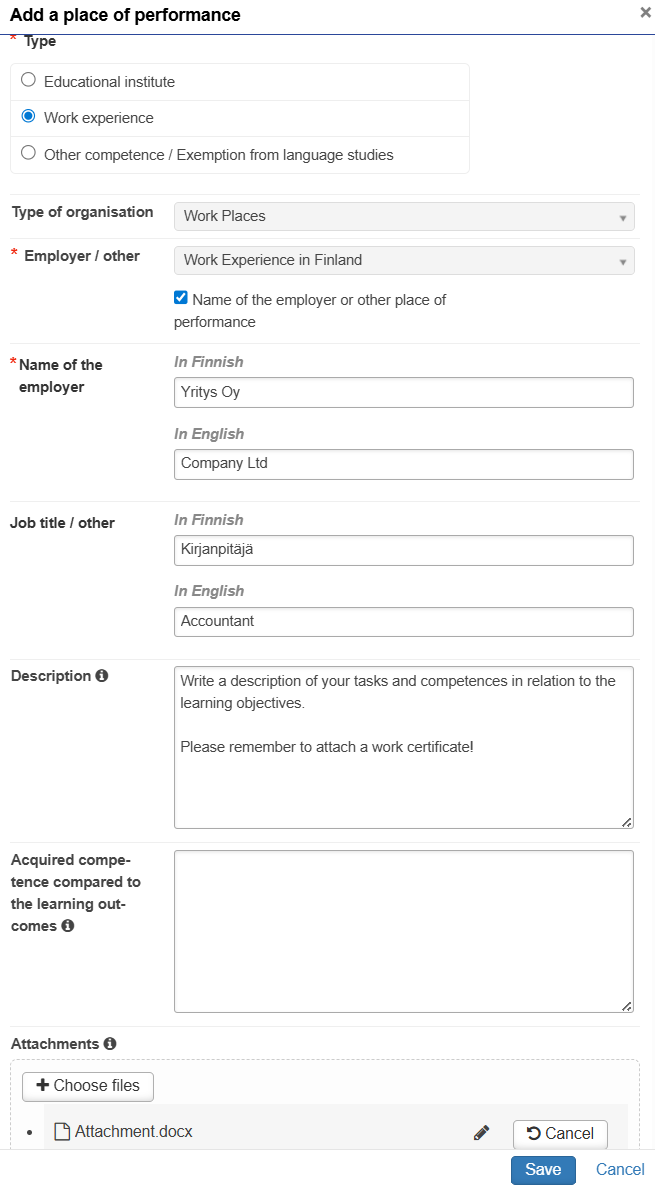
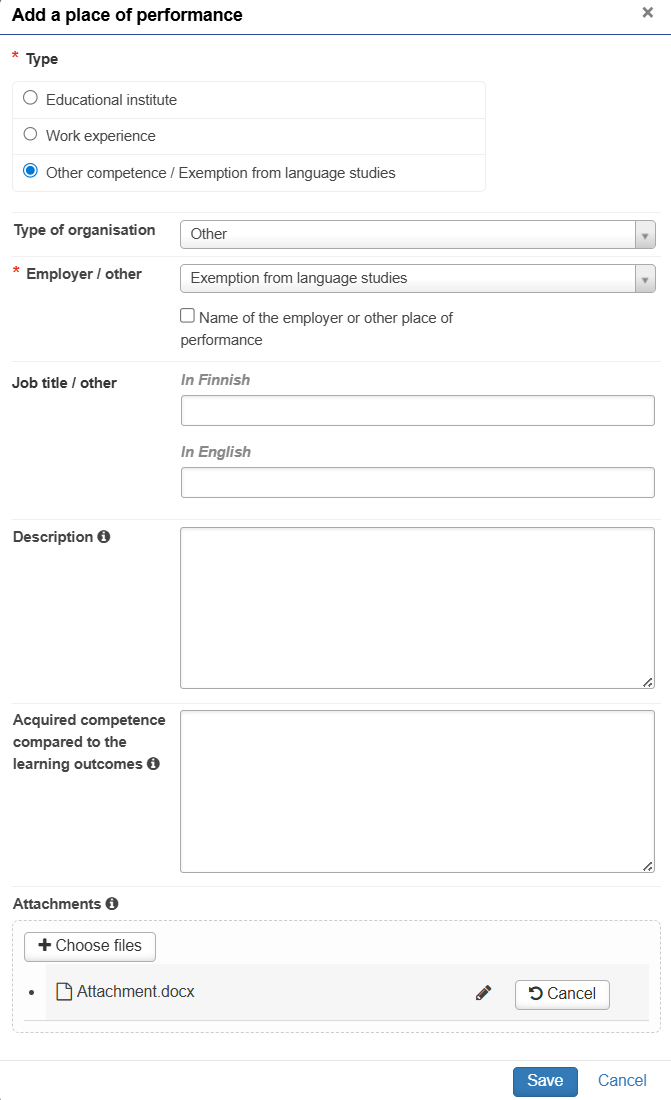
Follow these instructions, if you have completed higher education studies, a higher education degree, or exchange studies that correspond in content and scope to the courses in your study plan.
- Start the application process by adding the place of performance (see How to start the RPL application).
- Select Previously Completed Higher Education studies from the Studies or Competences section.
- Select the credit transfer type as Replacement.
4. Select handler. The system automatically offers the person designated as your counselor. If you want to choose another person, you can start typing their name in the field and select them from the list.
5. Select +Add study module. Mandatory fields are marked with an asterisk (*). Add the details of your previously completed degree/education as accurately as possible. They will appear on your Degree Certificate as you have written them.
See the following examples if you have previously completed a degree:
Name in Finnish: Sairaanhoitaja (AMK), in English: Bachelor of Health Care. Credits 210.
Name in Finnish: Insinööri (AMK), in English: Bachelor of Engineering. Credits 240.
See the following examples if you have previously completed higher education studies:
Name in Finnish: Sairaanhoitajakoulutus, in English: Degree Programme in Nursing. Credits 50.
Name in Finnish: Rakennus- ja yhdyskuntatekniikka, insinöörikoulutus, in English: Degree Programme in Construction and Civil Engineering. Credits 100.
Name in Finnish: Avoimen ammattikorkeakoulun opinnot, liiketalous, in English: Open University of Applied Sciences studies, Business Administration
See the following example if you have completed studies during an exchange period:
Name in Finnish: Vaihto-opinnot, in English: Exchange Studies.
6. Add Credits and Type of scale from the Transcript of Records (based on actual completed courses).
7. Add the Language of previous studies and write HYV to the Grade section.
8. Select Place from the places of performance you have added
9. Add Date of completion as the end date of your study right from the Transcript of Records or the date of graduation from your Degree Certificate.
10. Select Add.
11. Click on the + icon in the blue header field (Add child study to study module)
12. Add the details of the individual course in the study module (child study icon) as they appear on the transcript and as agreed upon for recognition. Write the name of the course in Finnish. If there is no Finnish name for the course on the transcript, also write the name of the course in English in the “In Finnish” field. In English names / translations, nouns are written with a capital letter. Be careful with spelling, the information will appear as on your transcript as you have written it.
13. Select the courses from your PSP that have been agreed upon to be recognized in the guidance discussion. You can choose the courses by clicking on the cross arrow icon next to the course.
14. Save.
15. Check the application information and Submit the application.
You can edit information by clicking on the pen icon in the top left corner of the application you have saved. You can add multiple parts to the same application by clicking on the Selection button for Previously Completed Higher Education or Previously acquired competence (Skills Demonstration).
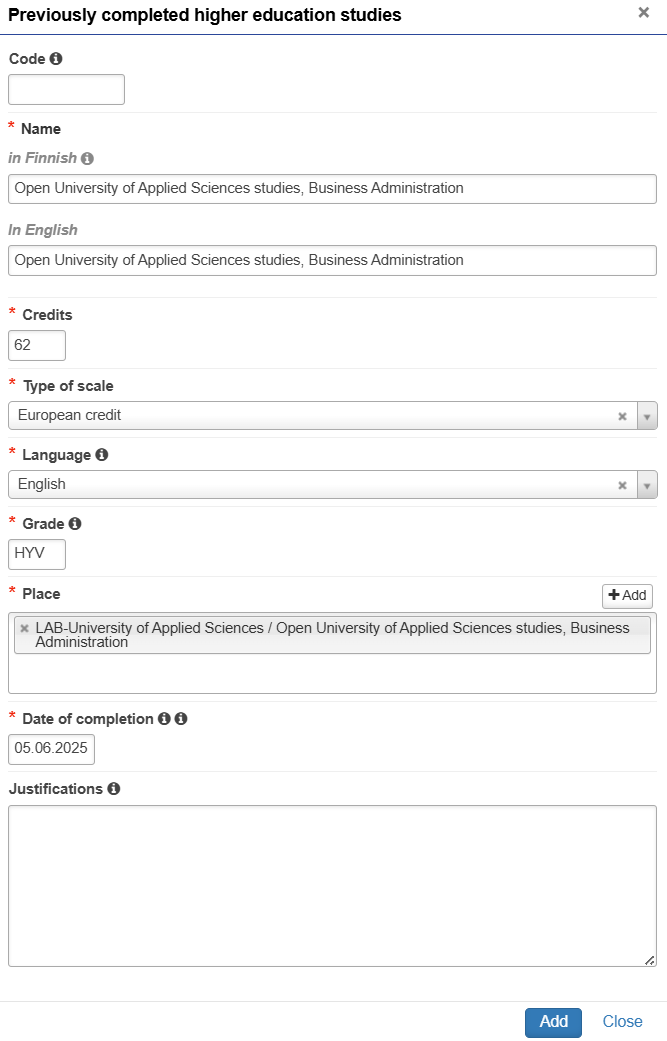
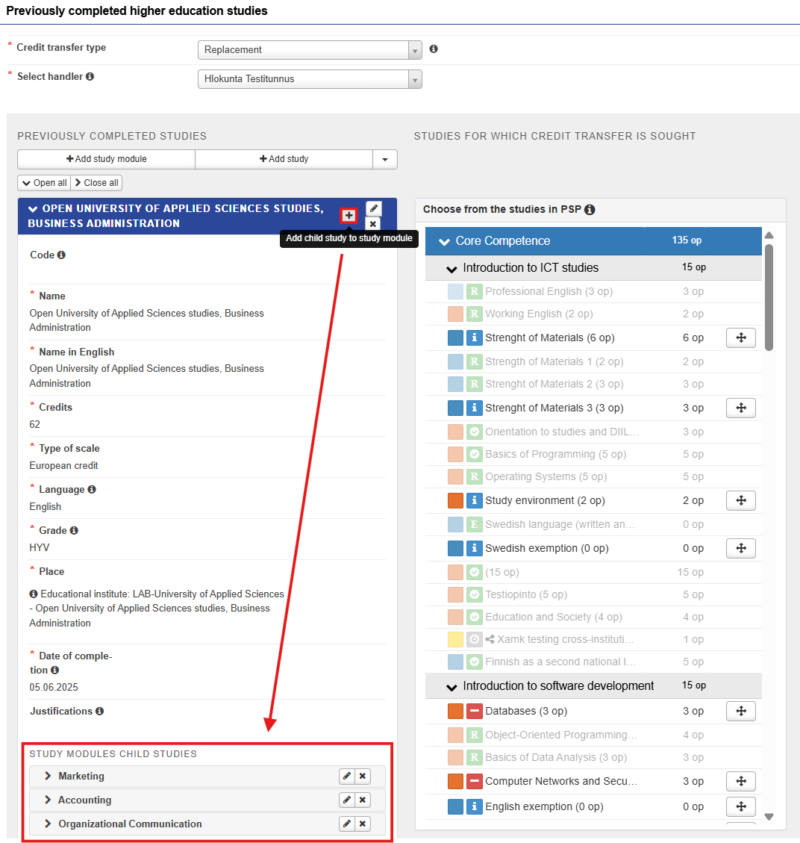
You have completed a course at another educational institution that is equivalent in content and scope to the course listed in your study plan.
- Start the application process by adding a place of performance (see How to start the RPL application).
- Select Previously completed higher education from the Studies and competences section.
- Select the type of recognition as Replacement.
- Select handler. The system automatically offers the person marked as your own councellor. If you want to choose another person, you can type their name in the field and select them from the list.
- Select + Add study
- Mandatory fields are marked with an asterisk (*). Please add the details of your previous studies as accurately as possible. They will appear on your degree certificate as you have written them.
- When you have filled in all the information press Add button.
- Find the course from your PSP for which you are applying for credit transfer and select it by dragging it to the ‘Selected courses for application’ field or by clicking on the cross arrow icon next to the course.
- Save
If the study on your PSP is not visible in this listing, please ask your guidance counselor to approve your PSP.
You can choose multiple courses to be replaced if needed.
Example: You have completed a course in Geometry (5 credits) at another university. At HAMK, Geometry is divided into two courses: Geometry 1 (3 credits) and Geometry 2 (2 credits). You can apply for credit transfer for both HAMK courses with just one course from another university. Select the Geometry 1 and 2 courses from your study plan by clicking on the cross arrow icon, and the courses will be added to the Studies selected to Application section. Click Save.
You can add multiple courses that you have completed at another university, which will replace one course at HAMK if needed.
Choose the +Add course button to add all the necessary courses from another university.
Example: You have completed the Geometry 1 (3 credits) and Geometry 2 (2 credits) courses at another university. On your HAMK study plan, you have Geometry (5 credits). Save the information for Geometry 1 first by clicking the +Add course button, and then save the information for Geometry 2 by clicking the +Add course button. Select the HAMK Geometry (5 credits) course from your study plan by clicking the X icon, and the course will be moved to the Selected courses for application section. Save.
10. Check the application information and Submit application.
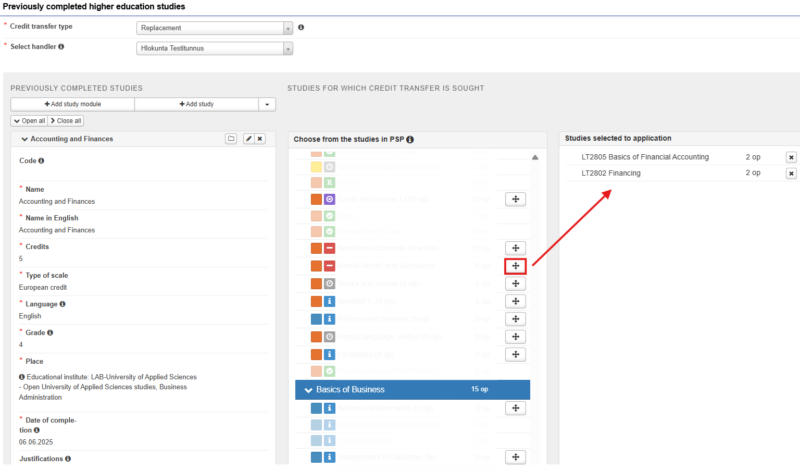
You have completed a course at another educational institution that cannot replace any studies on your PSP, but you want to include it in your degree. Double degree students: For studies completed at the partner university, select inclusion as the transfer type.
- Start the application process by adding a place of performance (see How to start the RPL application).
- Select Previously Completed Higher Education Studies from the Studies and competences section.
- Select Inclusion as the type of recognition to be applied for.
- Select handler. The system automatically offers the person designated as your councelor. If you want to choose another person, you can type their name in the field and select them from the list.
- Select +Add study
- Required fields are marked with an asterisk (*). Add the details of the course you have previously completed with the original name, as accurately as possible. They will appear on your degree certificate as you have written them (note also the official English translation, write nouns with a capital letter).
- Place the studies/competences in the PSP structure. Select from the dropdown list the part of the PSP where the previously completed studies will be included. The placement of the studies need to be agreed on in the guidance discussion. You can overview the placement of the studies in your PSP by clicking on Preview PSP. The included studies will be highlighted in orange in the preview.
- Save.
- Check the application information and Submit the application.
You can edit information from the pencil icon. You can add multiple parts to the same application by clicking on the Selection button for Previously Completed Higher Education or Previously acquired competence (Skills Demonstration).
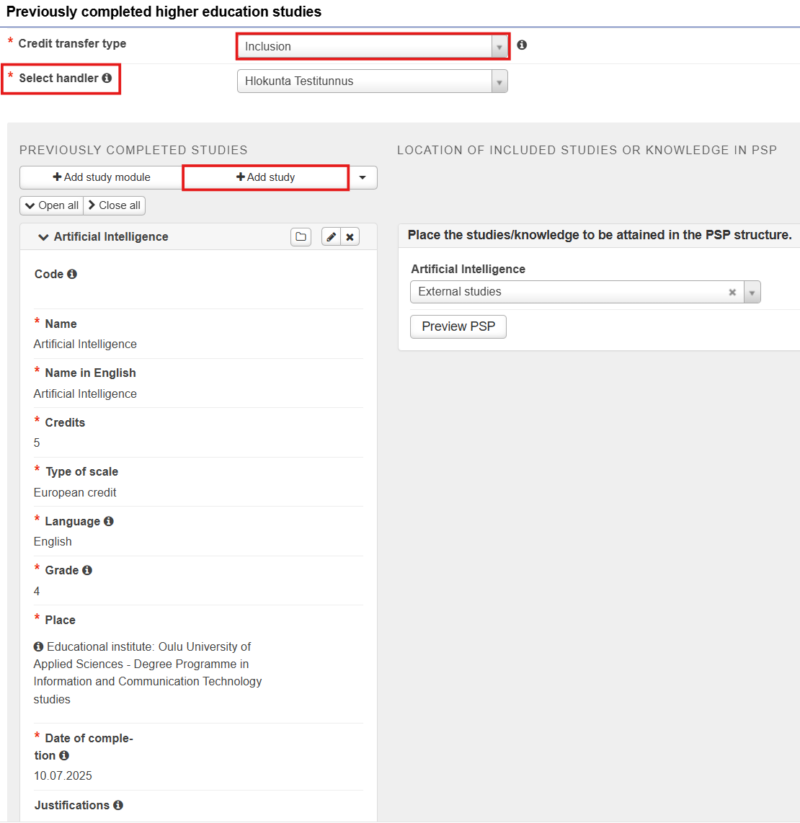
If you have already completed a thesis during your previous higher education studies, please contact your guidance counselor to discuss the possibility of having it recognised.
Editing a saved application
You can make changes to the information by clicking on the pencil icon. You can add multiple parts to the same application by clicking on the selection button for Previously completed higher education or previously acquired competences (skills demonstration).
Sending a saved application
The application will be saved as a draft and will remain as a draft until you submit it to the handler. You can find the submit button in the top right corner of the application. Once you have sent the application, you can no longer edit it. Therefore, please fill out the application carefully in one go.
The handler will return or reject an incomplete or incorrectly filled out application. Please follow the instructions given by the handler if the application is returned for correction or rejected. You will receive an email notification about the returned/rejected application.
The processing time for RPL applications is a maximum of one (1) month, excluding the summer period, from the time you have submitted the application for processing. If the application needs to be returned to you for correction or completion, the one-month processing time will start from the moment your application has all the necessary information and attachments for processing.
If the application is returned to you for correction or completion, please complete and re-send it within one (1) month. If you do not re-send the completed application within the given time frame, your handler has a right to reject your application.
Skills demonstration
Through the skills demonstration procedure, you can demonstrate previously acquired competence that corresponds to the objectives and level of a degree, but has been acquired outside of higher education studies. you can have acquired the competence, for example, through education, entrepreneurship, work, hobbies, volunteer or organizational activities.
The prerequisite for the skills demonstration is that the acquired competence is considered to be at a university level and can be verified. If there is no document verifying the competence, you must enroll to the course, where you can demonstrate your competence in a way determined by the lecturer (for example, through a competence portfolio, oral and written assignments). It is important that you are able to identify and describe your own competence clearly and concretely.
The skills demonstrations are evaluated using the same assessment criteria as regular performances and cannot be retaken or improved.
You can apply for recognition of competences that have been acquired for example through education or hobbies.
- Start the application process by adding a place of performance (see How to start the RPL application).
- After adding the place of performance, go to the section of the application called Studies or competences and select +Previosly acquired competences (skills demonstration).
- Choose credit transfer type Replacement, if an entire course from the curriculum is replaced and inclusion if the competence will be added to your PSP.
- Select handler. The system automatically offers the person designated as your counselor. If you want to choose another person, you can type their name in the field and select them from the list.
- Select + Add knowledge
- In the Place section, choose the place of performance from the options you have saved.
- The date of completion is, for example, the date when you have finished a course.
- In the Justifications section, you can add your proposal for the demonstration of skills.
- Press Add.
- If the type of credit transfer being applied for is Replacement: Select the course you want to replace from your PSP by clicking on the cross arrow icon. The course moves to the section Studies selected to application.
If the type of credit transfer being applied for is Inclusion: Place the courses/skills in the PSP structure. Select the location on the PSP from the drop-down menu. - Save.
- Check the application information and Submit application.
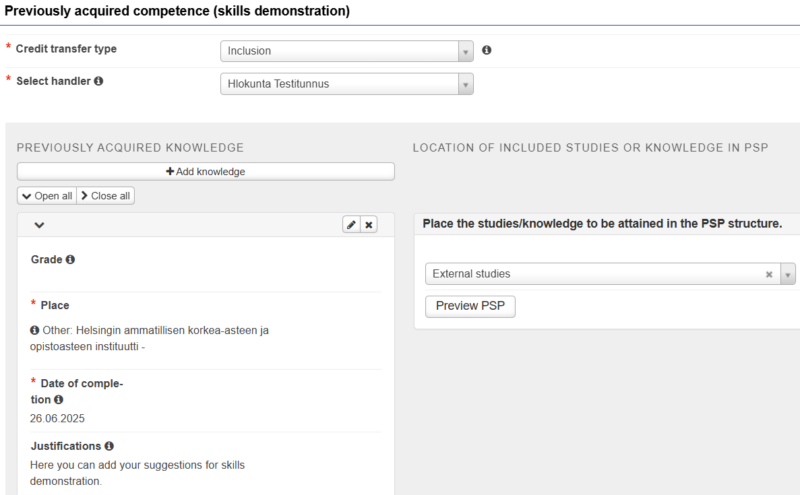
If you have enough suitable work experience, you can complete internships as skills demonstrations, by providing work certificates as proof of your time in employment.
- Start the application process by adding the place of performance (see How to start the RPL application).
- After adding a place of performance, go to the section Studies or competences and select +Previously acquired competence (skills demonstration).
- Select Replacement as the credit transfer type.
- Select handler. The system automatically offers the person marked as your own counselor. If you want to choose another person, you can type their name in the field and select them from the list.
- Select +Add knowledge
- Select the work experience you saved in the Place of performance section.
- The date of completion is the end date of the employment or the current date if the employment is still ongoing.
- Add.
- Select PSP studies by clicking the cross arrow icon, which will move the course to the section Studies selected to the application.
- Save.
- Check the application information and Submit application.
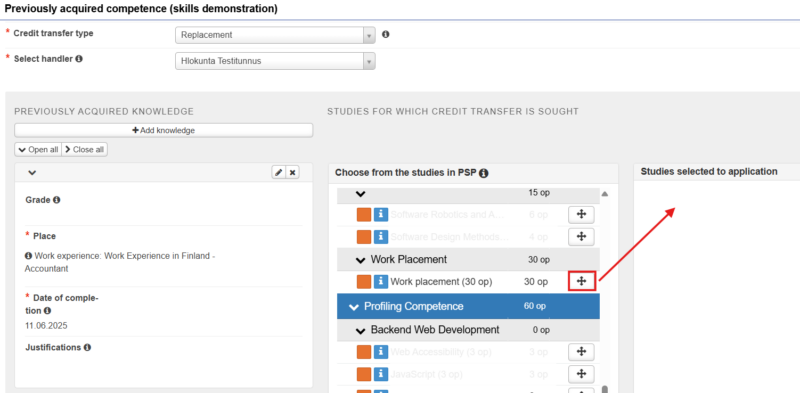
In order to apply for recognition of your competences acquired in Scouting or in the Finnish Defence Forces, your Personal Study Plan must include relevant courses, which you need to add to your PSP before starting the application.
You can find the codes and learning objectives from This page.
- To add studies to your PSP, open Selecting studies
- Click on the magnifying glass icon next to the study unit to which the course belongs. Write the course code in the Search field in the Module Search view, select Add to basket and Add selected to PSP.
- Open eRPL in Pakki
- Follow the instructions ‘How to start the RPL application’
- After adding the place of performance move on to the section Studies or competences and select +Previously acquired competence (skills demonstration)
- In the section Credit transfer type select Replacement
- Choose your own guidance counselor as the handler
- Select +Add knowledge
- Leave the Grade section blank
- Choose the correct Place from the places of performance you have added
- Fill in the Date of completion according to your certificate
- Add a description of the competences you have acquired to the section Justifications. If you are applying for skills demonstration, you can suggest a way to demonstrate your skills in this section.
- To select the studies you have added to your PSP or the ones already included in your PSP, click on the cross arrow icon.
- Save
- Check the application information and Submit application.
Language studies
You can apply for credit transfer for language studies according to the instructions ‘Previous studies replacing studies on your PSP’.
Take into account the following
- When applying for credit transfer for language studies based on a previous higher education degree, please attach your entire degree certificate FI+EN or EN if there is no official Finnish translation (cover pages and transcript pages).
- When applying for credit transfer for incomplete higher education studies based on a previous degree, please attach the transcript pages in FI+EN or EN if there is no official Finnish translation. Unlike in other credit transfers, sharing the Koski link is not sufficient as it does not contain all the necessary information.
- IELTS or other language exams cannot be used for replacement or inclusion.
- Recognition of language studies must always be applied for as a separate part of the application, and it cannot be combined with other parts of the application.
- Second national language (Swedish): If you are applying for credit transfer only for oral and written proficiency in Swedish, select the relevant study modules on your application
- VR00BU93 Swedish Language, Oral
- VR00BU94 Swedish language, Written
- If you are applying for credit transfer for a Swedish course, select the Swedish courses from your own degree on your application.
- Second national language (Finnish): If you are applying for credit transfer only for oral and written proficiency in Finnish, select the relevant study modules on your application.
- VR00BU95 Finnish language, oral
- VR00BU96 Finnish language, written
- If you are applying for credit transfer for a Finnish course, please select course VS00CO13 (Finnish language) on your application.
- English: If you are applying for credit transfer for an English course, select the English courses from your own degree on your application.
A university of applied sciences may, for special reasons, exempt a student from demonstrating language proficiency partially or completely (UAS Decree 1129/2014, §7). A special reason may be a very weak starting level (e.g. you have not studied the language in previous studies, your language of education is other than Finnish/Swedish) or a severe reading disorder. The language teacher may assess that you will not achieve the objectives of language studies and recommend that you apply for an exemption.
An exemption from language studies must always be applied for as a separate part of the application and cannot be combined with other parts of the application.
In order to apply for an exemption, add the study for which you are seeking an exemption to your PSP before filling out the application.
- Adding studies to the Personal Study Plan on Selecting studies tab
- Click on the magnifying glass icon next to the study unit to which the course belongs. Write the course code in the Search field in the Study Search view, select Add to basket and Add selected to PSP.
- If you are applying for exemption from all Swedish studies, including oral and written proficiency, please add RV00CN98 Swedish exemption to your PSP.
- If you are applying for exemption only from the Swedish oral and written proficiency, please add VV00CO42 Swedish language (written and oral) exemption to your PSP
- If you are applying for exemption from all English studies, please add EV00CN99 English exemption to your PSP
- If you have already completed some of the language studies included in your degree, add only the language studies to your PSP that you are applying and exemption for
- Click on the magnifying glass icon next to the study unit to which the course belongs. Write the course code in the Search field in the Study Search view, select Add to basket and Add selected to PSP.
- Go to the eRPL tab in Pakki.
- Start the application process by adding place of performance (see How to start the RPL application).
- After adding the place of performance, go to the section Studies or competences in the application and select +Exemption from language studies.
- Select Studies that you want to be exempted from and Reason for exemption from the drop down list.
- Write down Justifications. Do not include personal information in this section! The justification could be for example that you have agreed with the language teacher on an exemption or that you have not studied the language before.
- Select handler. The system automatically offers the person marked as your own counselor. If you want to choose another person, you can type their name in the field and select them from the list.
- Save.
- Check the application information and Submit application
Importing studies
You can import information about the studies you have completed elsewhere to the RPL application through Emrex. When importing information through Emrex, you do not need to add information about the place of performance to the application separately. Emrex enables sharing study information directly from one university to another in Finland and internationally.
The Emrex service brings the data from the VIRTA data repository exactly as they appear in the service.
NOTE! When applying for credit transfer for language studies, make a separate application for each course to be replaced. This way, the person responsible for the course can make a separate decision for each course.
Importing studies
1. Start the RPL application by selecting + New application from the top right corner.
2. Always start an RPL application by saving the information from the guidance discussion and the place of performance. Check that your information is correct and add the date of the guidance discussion and the name of the handler. The system automatically offers the person designated as your counselor. If you want to choose another person, just start typing their name in the field and choose their name from the drop down list.
In the Additional Information field, you can enter information from the guidance discussion if you wish, but you can also leave it blank. Do not add any sensitive information to the fields of the RPL application.
3. Select Save draft and start filling out application.
4. Go to the section Studies or competences on the application and select + Previously Completed Higher Education Studies.
5. Choose Credit transfer type and Select handler
6. Klick the arrow on the right side of Add study button and select Import studies from Emrex.
7. Emrex opens on a new window. Please carefully read all instructions on the new window.
8. Choose country and institution. If you are applying for study credits from a foreign university, the service requires that you still have valid user credentials for that university.
9. Choose the studies you wish to add to your application.
10. Send the studies by clicking Send.
11. Check and send the study information.
12. After sending, you will be directed back to the application. The information about the imported studies through Emrex will be visible on the application. You cannot edit the information, but you can add additional information to the justification field.
13. Attach the entire Degree Certificate (for completed degree) or Transcript of Records (for incomplete degree) as an attachment to the application.
14. Check and finish the application and Submit application.
Importing studies electronically through EMREX
This video shows you how to import studies completed elsewhere from Emrex to your RPL application.
If the importing is not successful, please update or try a different browser and try again. If the place of performance is written in Finnish in both of the name fields, the handler of the application will correct the information while checking your application. Please contact HAMK’s Education Development Services (koulutuksentukipalvelut@hamk.fi) if you are having problems with importing studies.
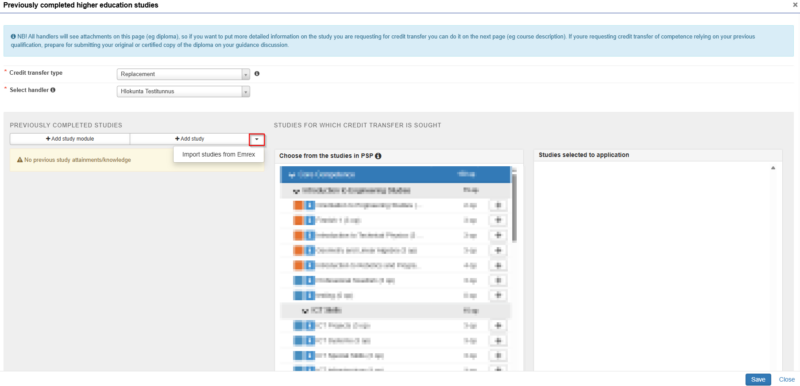
When filling a RPL application, an official document of completed studies or skills must be attached to the application. In some cases, sharing the completed courses through My Studyinfo service is sufficient. If the studies are not in the service, if you are applying for credits from languages based on a previous or incomplete degree, if you are applying for credits from a previous degree or incomplete higher education studies, or if you want to demonstrate skills other than those related to studies, only a signed, dated and stamped or electronically signed certificate will be accepted as a document.
- Move on to My Studyinfo service by loggin in to https://opintopolku.fi/oma-opintopolku/
- Go to My Studies (identification required).
- When you have logged in, select Share study information.
- Select the studies you want to share.
- You have now created a link that you can share. Determine at least two months of validity time for the link.
- Test the link by opening a new tab and copying the link to the address bar.
- Copy the link address and paste it into your RPL application under the section Description of my acquired skills in relation to learning objectives.
Please note that studies completed during your study right at Climate University and other cross-institutional study networks are not applied for through the eRPL tool, but they are submitted through an e-form. The link to the e-form can be found in Pakki. If you have registered for studies at CampusOnline through Pakki, you will receive the credits automatically to your PSP. You do not need to submit a separate credit transfer application.
You are obligated to provide additional information about your studies upon request from the handler, if the information received through the link in My Studyinfo is not sufficient.
Frequently asked questions
If you have acquired skills, for example by studying at another university, working, participating in projects or volunteer activities, you can apply for recognition of these skills. Recognition of skills is divided into credit transfer for university studies (replacement and inclusion) and recognition of competences acquired in other ways (RPL).
The credit transfer can be applied for by a student attending a degree program (Bachelor’s or Master’s). A student enrolled in open university or enrolled as absent for the academic year cannot apply for credit transfer.
An official Degree Certificate (completed degree) or a Transcript of Records (incomplete degree or other studies) must be attached to the application. These must include a description of the content of the course. The certificates must be in English (and Finnish if that is the original language of instruction). You can request the certificates from your previous educational institution or have them translated by an official translator (the student pays for the translation themselves).
If the application is incomplete, for example, if translations are missing, the handler will return the application for completion.
If your application is rejected, you must register for the course normally and participate in the teaching. If you are dissatisfied with the decision you can file an appeal.
Filing an appeal
If a student is dissatisfied with the decision on the credit transfer, assessment of their skills demonstration, or exemption from mandatory language studies, they can file an appeal for rectification. The appeal should be submitted to the person who made the decision or the teacher who assessed the skills demonstration. A written or oral appeal must be submitted within 14 days of receiving notification of the decision. The student is considered to have received notification of the decision or grade one day after it has been recorded in Pakki.
Appeals will be processed without delay. A student who is dissatisfied with the response they receive can apply for a correction from HAMK’s Examinations Board. A written appeal must be submitted within 14 days of the student receiving the response.
An appeal can be submitted to the Examination Board by email to tutkintolautakunta(at)hamk.fi or to the address HAMK’s Examination Board Registry, PO Box 230, Visamäentie 35 A, 13101 Hämeenlinna. The appeal will be considered timely if it is recorded as received within 14 days of the student receiving notification of the response.
The written appeal must include the student’s demands with justification, the name of the competence or module and code, a copy of the decision, the student’s name, degree, and necessary contact information.
The Examination Board will handle the appeal without delay. The members of the Examination Board cannot participate in the handling of appeals for the studies they have evaluated. The Examination Board bases its decision on regulations, HAMK’s guidelines, the curriculum, and the relevant assessment material. The examination board will provide the parties with a protocol containing the decision on the appeal. The decision of the Examination Board cannot be appealed.